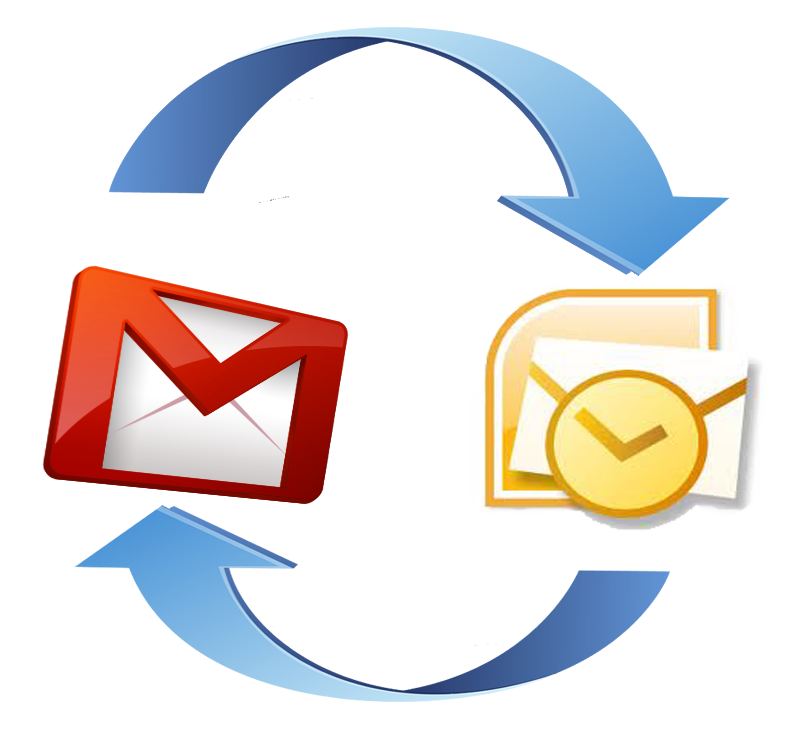
Set up your G Suite Gmail in Outlook. First, sign in to the Google Admin console and confirm your settings.
Confirm settings in the Google Admin console
- In the Google Admin console, go to Apps > G Suite.
- Make sure Calendar, Directory, Drive and Docs, and Gmail have a Service Status of ON for everyone.
- In Apps > G Suite > Settings for Gmail > Advanced settings, make sure Enable G Suite Sync for Microsoft Outlook is selected.
- On the Google Admin Security page, make sure Enable API access is selected.
- In Apps > G Suite > Settings for Directory, make sure Enable contact sharing is selected.
- In Apps > G Suite > Settings for Drive and Docs, make sure Allow users to access Google Drive with the Drive SDK API is selected.
Install G Suite Sync for Microsoft Outlook
- On the Install GSSMO page, expand I'm installing GSSMO myself. Select GSSMO download page.
- On the G Suite download page, choose Download G Suite Sync, choose Run, and then choose Yes to allow the app to make changes.
- When installation has finished, choose Close.
- In the Google sign-in dialog box, sign in to Google G Suite Sync with your G Suite credentials, and then choose Continue.
- Select your account, and then choose Allow.
- Under Create a G Suite profile in Microsoft Outlook, leave the Import data from an existing profile check box cleared, and then choose Create profile.
- On the setup confirmation page, choose Start Microsoft Outlook.
- On the Microsoft 365 confirmation page, choose Accept and start Outlook.
- After your contacts, calendar, and email have synchronized with Outlook, choose Close.
