Change The WordPress & Site Addresses Setting
1. Log in to WordPress Dashboard
2. Select Settings from the menu and click on General.
3. Go to WordPress & Site Addresses
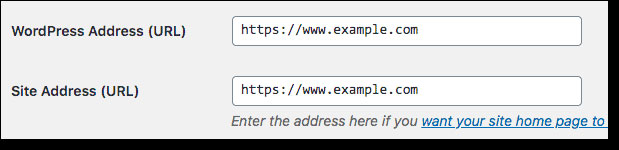
4. Update both URLS to include https instead of http
5. Save the changes and close the window
